Programs
How to Access GeoQuest
The steps outlined below are one-time to help you first create an account, then a ‘class,’ which allows you and your students to access the content.
- Go to https://icchallenge.org
- Click on ‘Create an Account’ in the right-hand corner.
- Select ‘Teacher’
-
Fill out Teacher Registration form and submit it.
- For ‘Challenge Join Code’ enter the GeoQuest code: FX3TONOO
- To access the Country ‘Bytes’ see the Join Codes on the website or in step 10 below.
- Once you are logged in you will enter the additional ‘Join Codes’ to access the countries in focus.
- Once registration is complete, you are directed to the main dashboard page.
-
Click the plus button on the left-hand side that says ‘Create a Class,’
- This will be how you access the GeoQuest curriculum and content.
- For Class Name: Whatever you like to help identify the students, for example, you could enter ‘1st-period GeoQuest.’
- Number of Students: Enter the number of students in your class
- Number of Teams: If your students will be using this project in teams enter how many teams you would like to create.
- WHOLE CLASS PROJECT: If you are using this as a whole class project and students will NOT be using the platform independently or in teams, check ‘Guided Mode.’
-
Once you’ve created a class, you will be re-directed to the dashboard.
- Click on your class
-
If students are working independently or as teams you can either
- Give them the ‘Class Code’ found on at the top of the page within the class and have them ‘Create an Account’ as a ‘Student’ at https://icchallenge.org
- Input students by selecting ‘Submit New Learner’ at the bottom of the page.
- IMPORTANT: Students must be placed on a team in order to input data on the platform
- Add students to teams by selecting the team appropriate team from the dropdown button next to the students’ name. Students on the same team will be able to see team members work.
-
Click ‘View Challenge’ to view curriculum, content, extra resources, and student processes.
- Read the background and scenario pages
- Click through the ‘Challenge Steps’ buttons and read through at your own pace.
- Look through the Mentor Library for teaching tips, strategies, and extensions.
For additional help please email greg@inspiredclassroom.com
GeoQuest Sponsors
.png?fit=outside&)
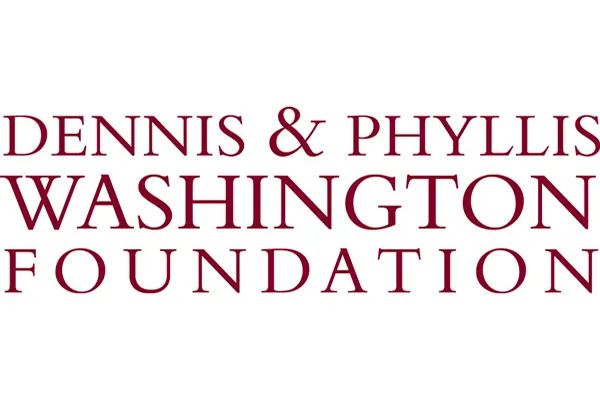




.jpg)

